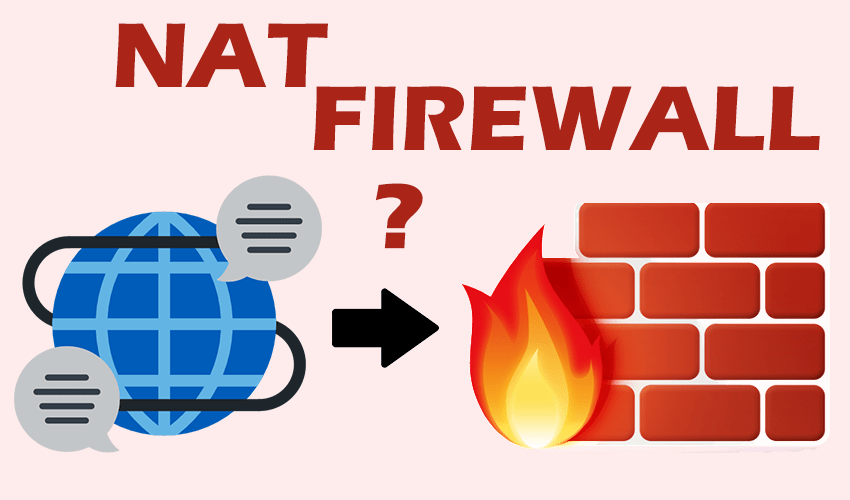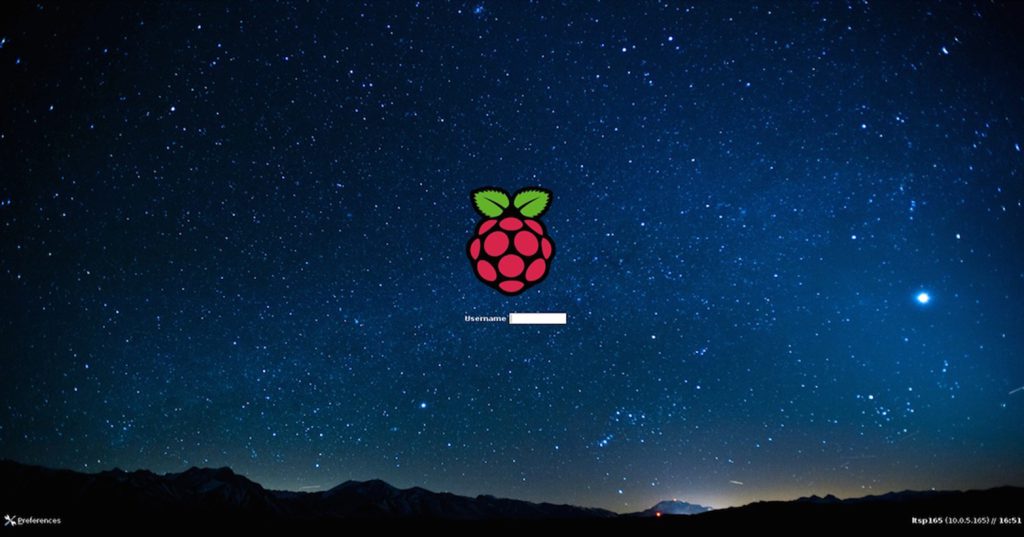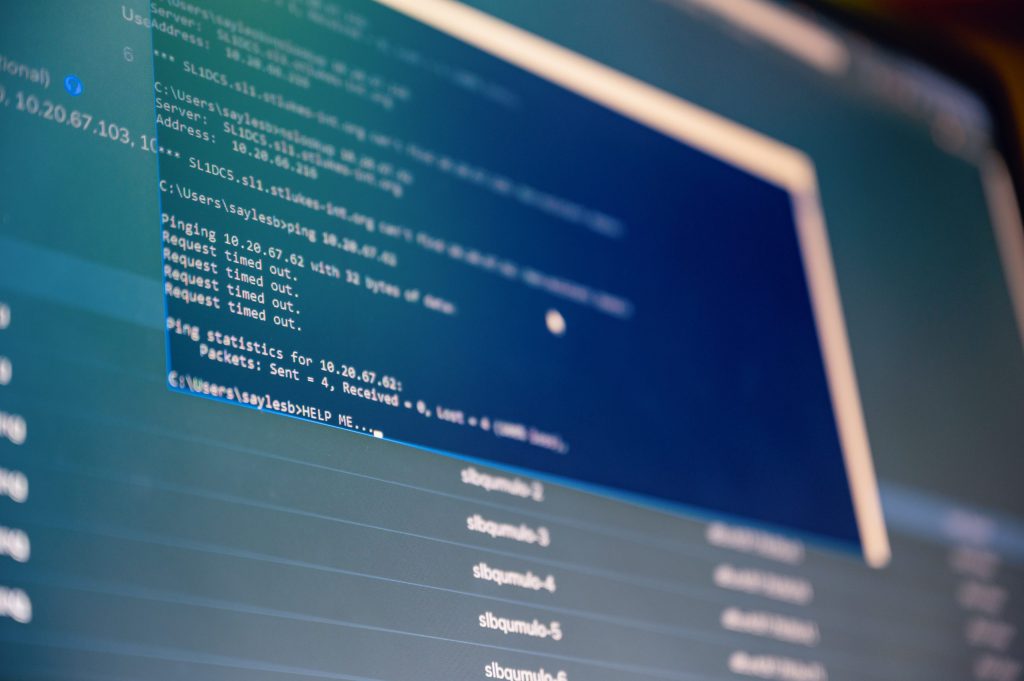Check TCP port status and open ones in your NAT or Firewall
Test open ports and firewalls Test TCP and UDP ports, to check the correct communication of your computer with the outside, through your NAT. You can check a particular port or run a complete test of all ports. TCP PORT SELECTIVE TEST Enter the number of the port to check and press ‘Test’ from […]
Check TCP port status and open ones in your NAT or Firewall Read More »