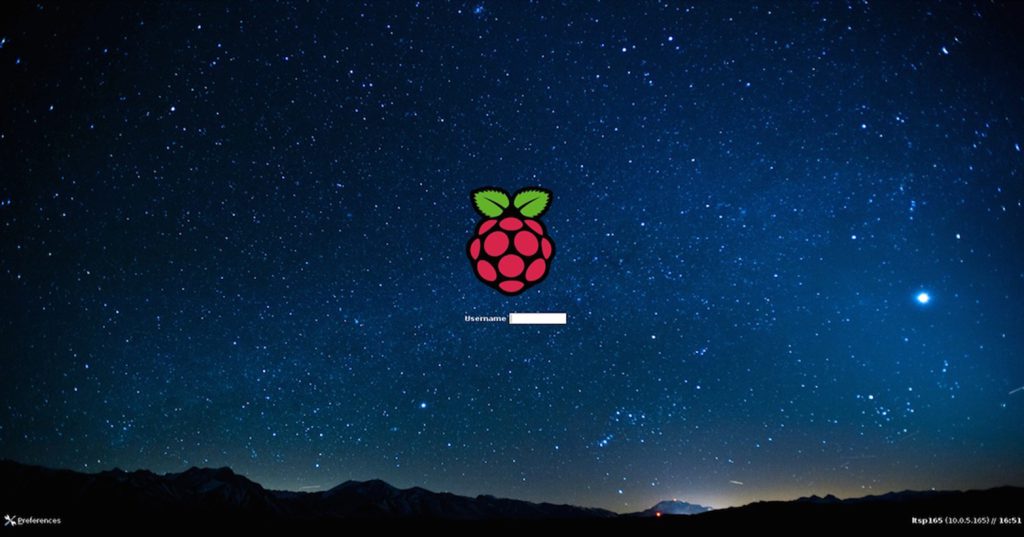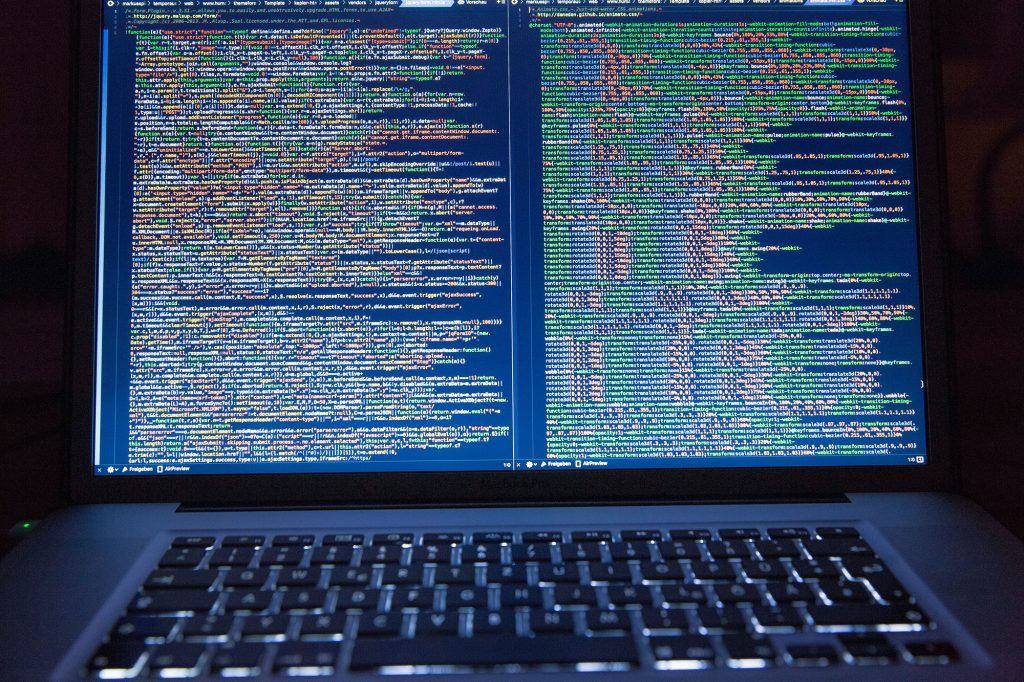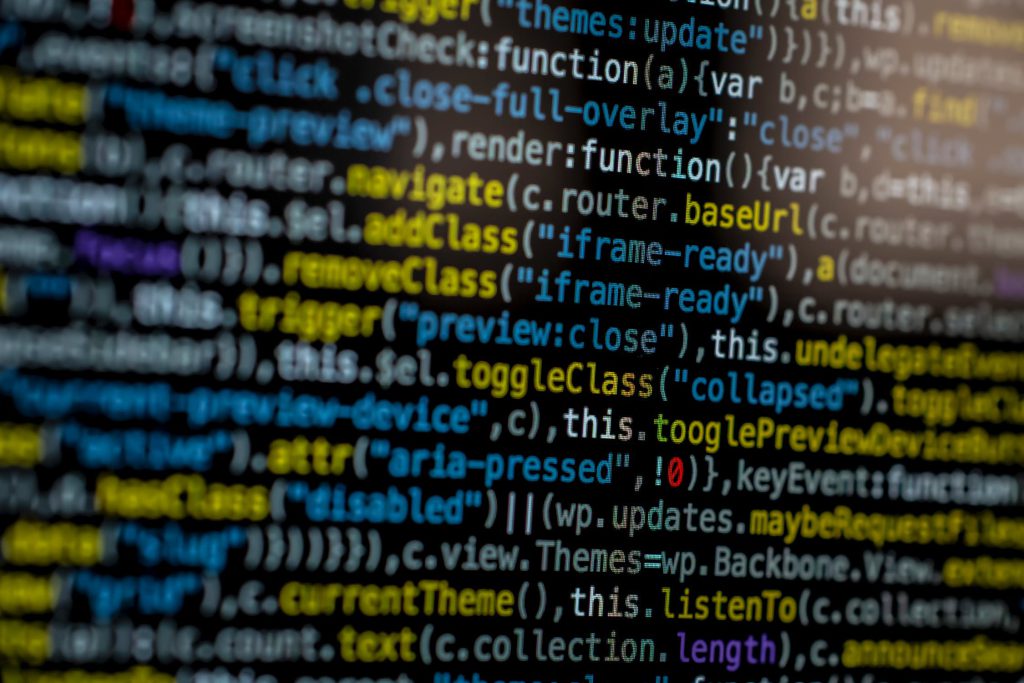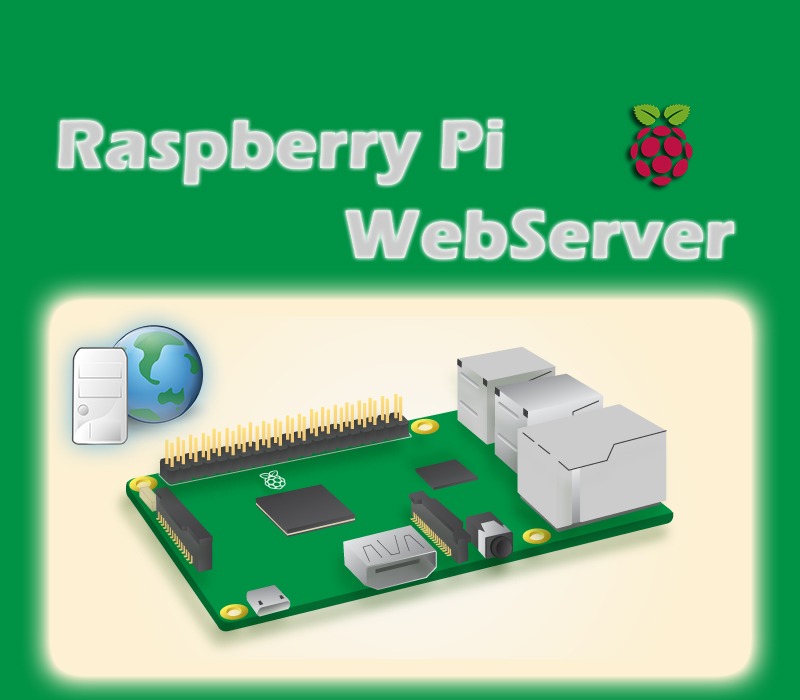7 useful functions that a network RaspberryPi can do (FTP-TFTP-WEB-SAMBA-SYSLOG-RADIUS-DHCP)
Let’s see how to set up a Raspberry Pi to use it as a server on your local network. Below you will find a list of commands and actions to perform step by step to configure the device. [1] SERVER FTP mkdir -p /home/pi/files/ chmod 777 /home/pi/files/ sudo bash apt-get install pure-ftpd -y pure-pw useradd pi […]