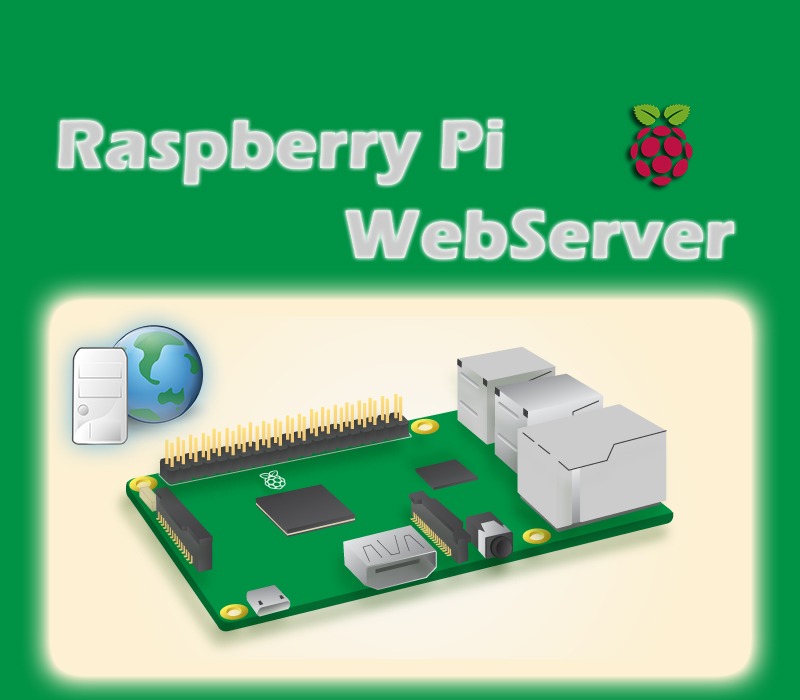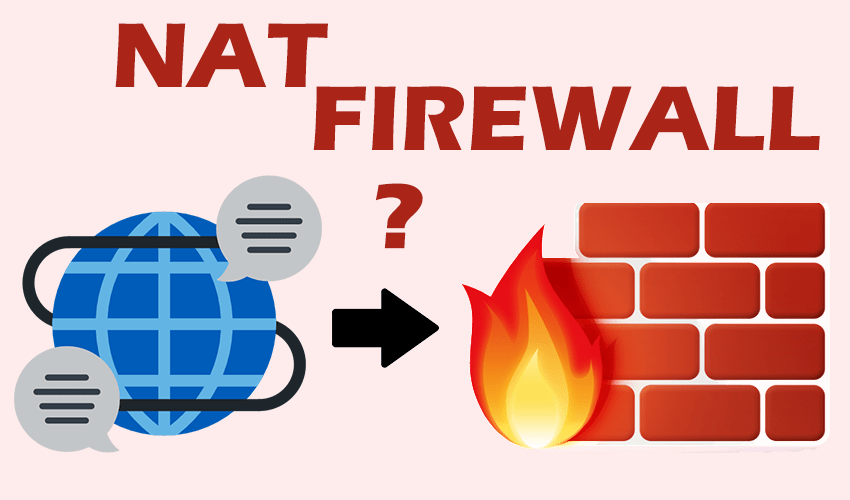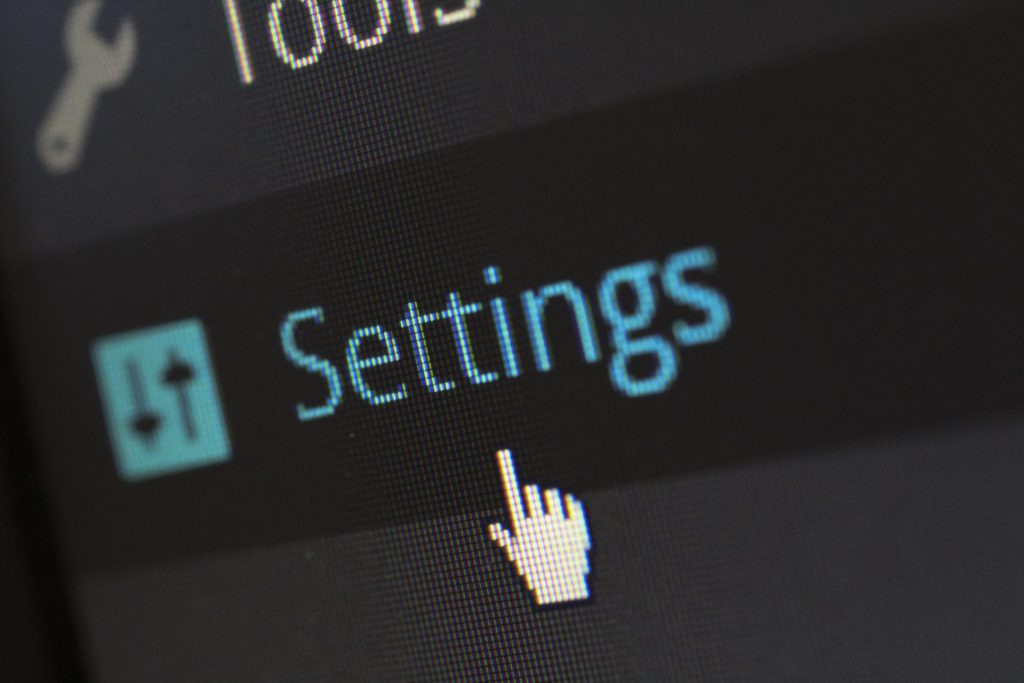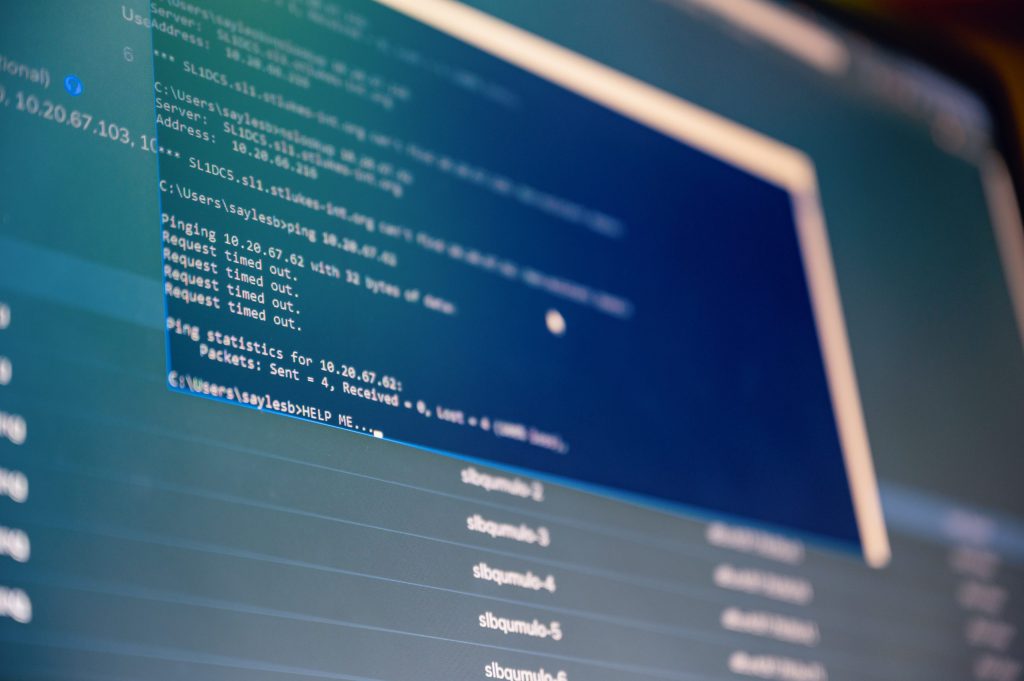Install and configure Apache web-server on Ubuntu or Debian (RaspberryPi)
To create an Apache-based web server, using a common Ubuntu or Debian machine, proceed as follows. 1. Install Apache sudo apt-get update sudo apt-get install apache2 To check if it’s correctly installed, go to the site localhost you should find ‘It works! 2. Configuration All configuration files can be found in “/etc/apache2” this can be displayed via […]
Install and configure Apache web-server on Ubuntu or Debian (RaspberryPi) Read More »