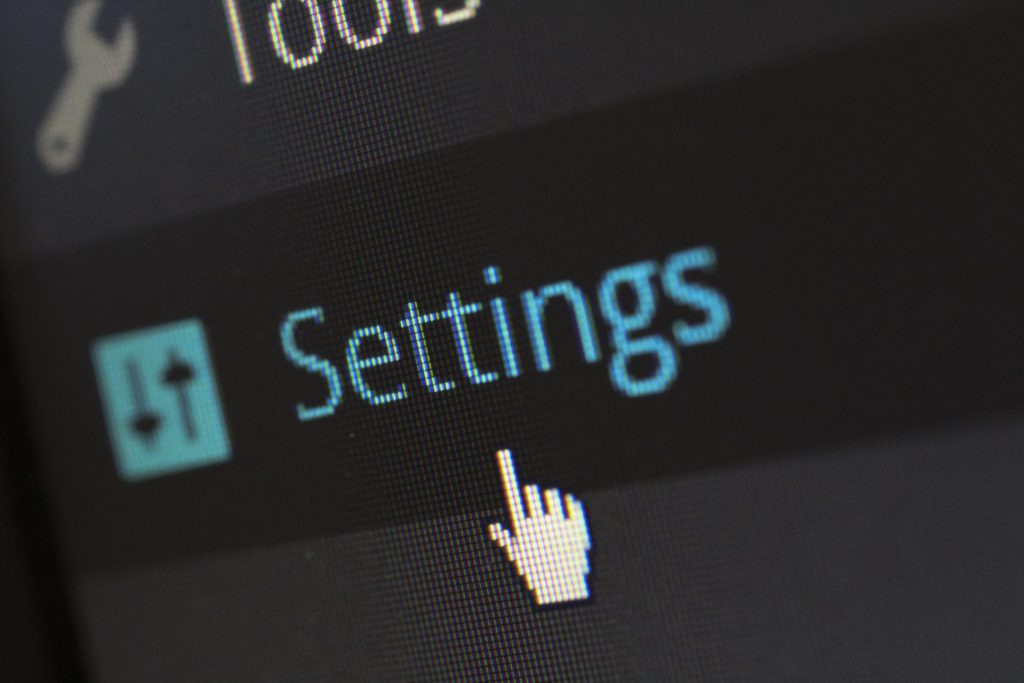Quite often you may find yourself in the situation of having to uninstall an antivirus from your PC, either to put a different one or just because you no longer need to renew it.
It is quite common that uninstalls of anti-virus software leave files on our system and do not completely erase all the changes they made.

Many times the traces left behind interfere with the installation of new products or new antimalware.
How can you be sure that an uninstallation will remove ALL traces?
A very convenient solution is given by ESET AV Remover, a small program that allows you to remove any antivirus by deleting all remaining files from the previous installation.
The program does not need installation, just run it.
“The standard antivirus uninstallation procedure is typically never enough to remove all components of the program”, confirm ESET technicians. “ESET AV Remover will remove any previously installed antivirus software”.
ESET AV Remover is available in both 32bit and 64bit versions, and is able to remove all the antivirus software in this list (at the bottom of the page).
You can download it here.