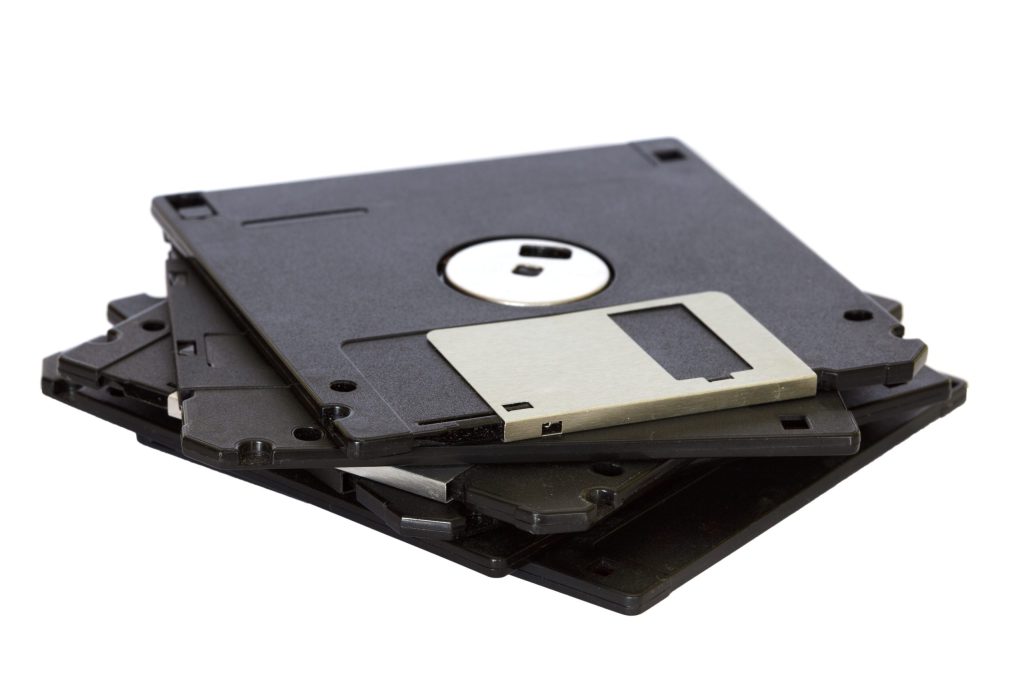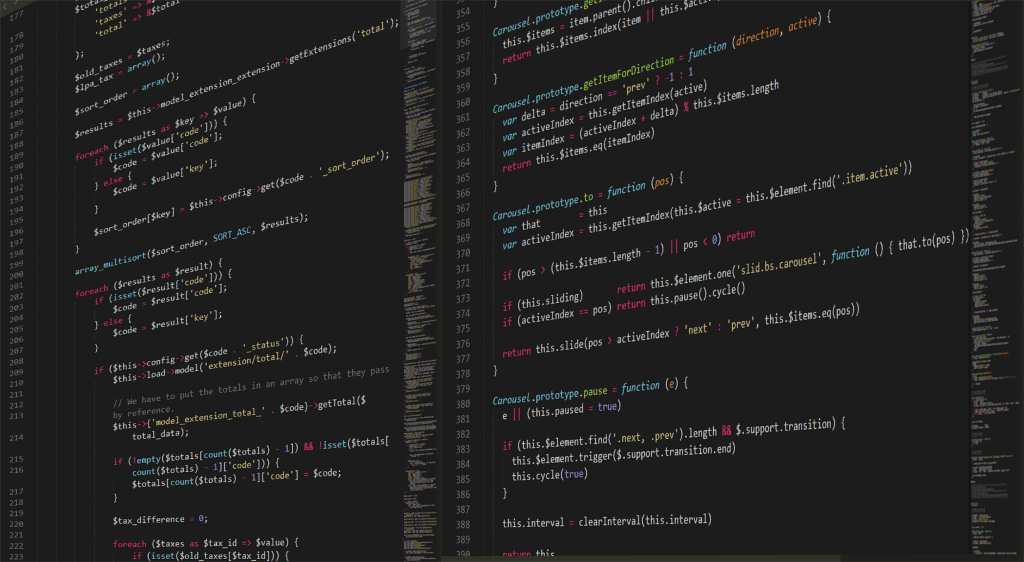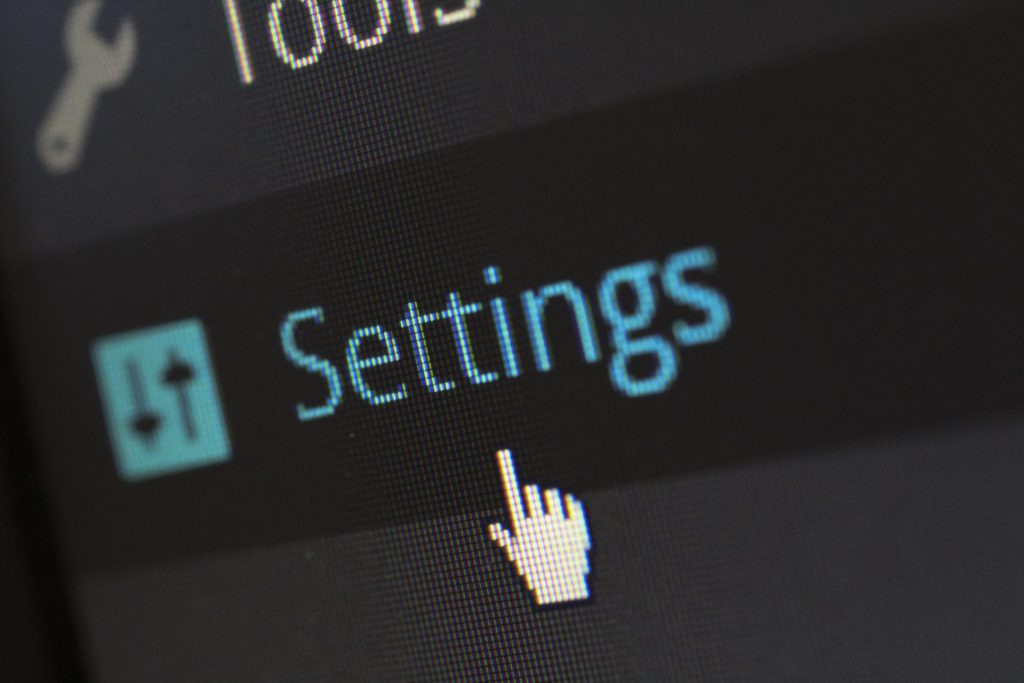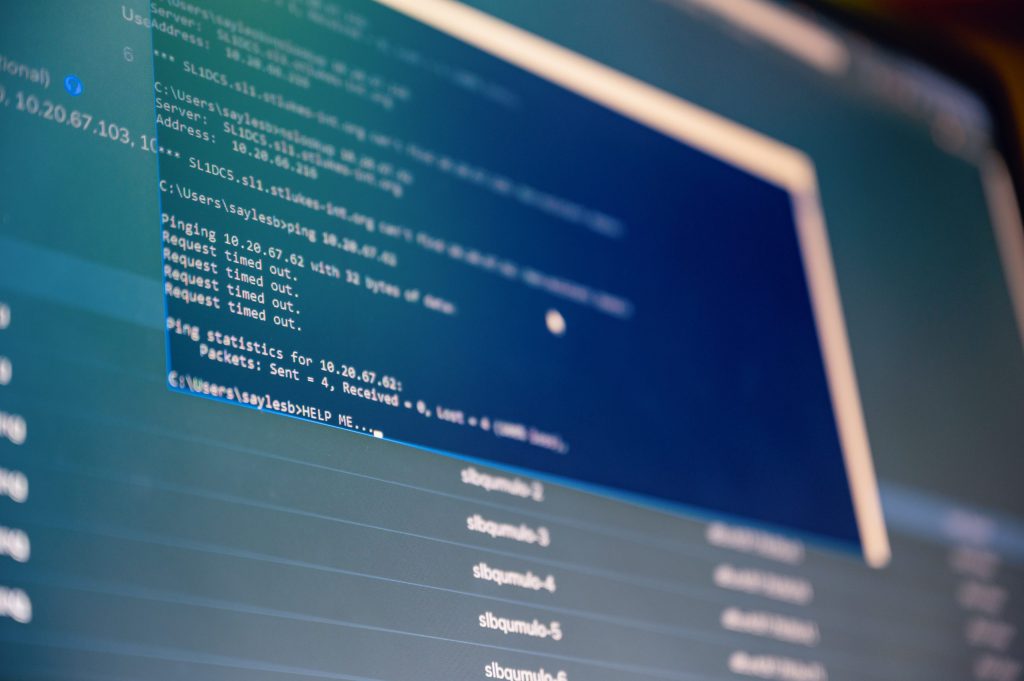How to remove active partition flag in windows systems
If you were in the condition of managing disks and partitions on a Windows system (XP->10), you have surely used the system tool ‘Disk Management’. In particular, when you create or modify system partitions (those where an operating system is present), you need to mark them as ‘active’. This operation is not difficult, just right-click on the partition and […]
How to remove active partition flag in windows systems Read More »