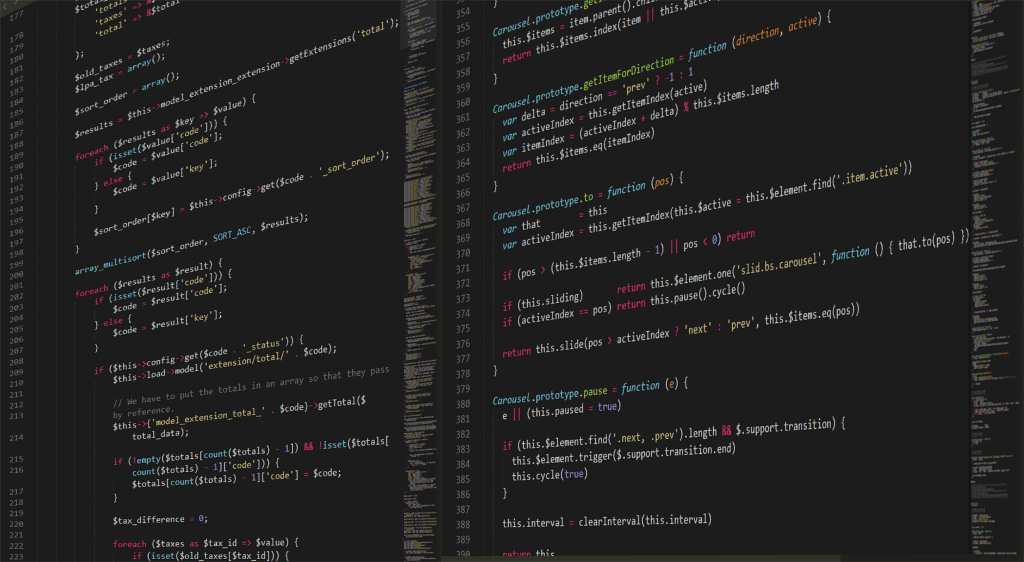While using your RaspberryPi intensively, you may find yourself in an unfortunate situation where the X server fails to boot up.
There may be several causes: a crash, deletion of system files, or a failed update.
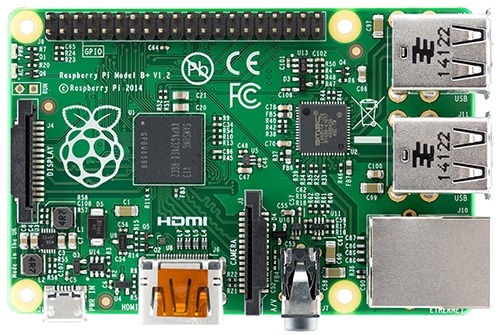
In all cases, when starting up, you would see an error like the one below, which notifies us of the failure to start the startx command, which starts the X server, responsible for displaying the desktop.
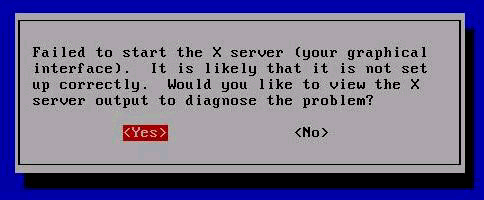
What to do.
One possible solution is to restore the X server configuration file.
Just after boot, press
ctrl+alt+F2
A prompt will appear, please enter the commands (each followed by SEND)
cd ~ ls -a
Files are displayed on the screen, please search for the file
.Xauthority
if it is present, it may be damaged. You can change its name so that the next time you boot the system generates a new one:
mv .Xauthority .Xauthority.backup
This way if you reboot the system (with the ‘halt’ command, for example), the desk should reappear.
In case it doesn’t work, you can give the additional command:
sudo chmod 777 /home/pi