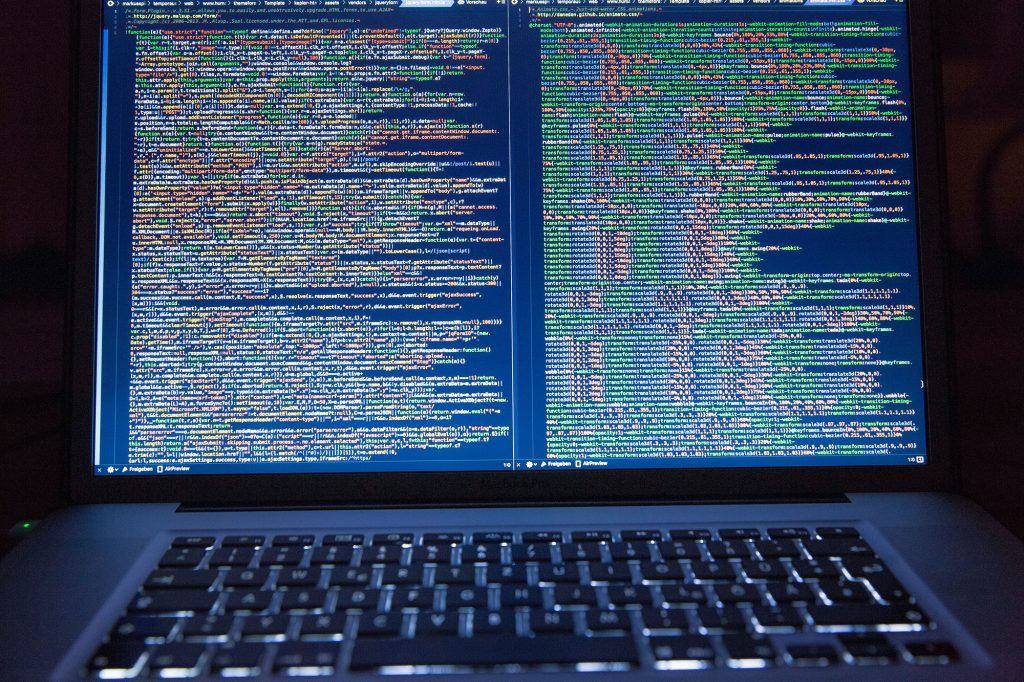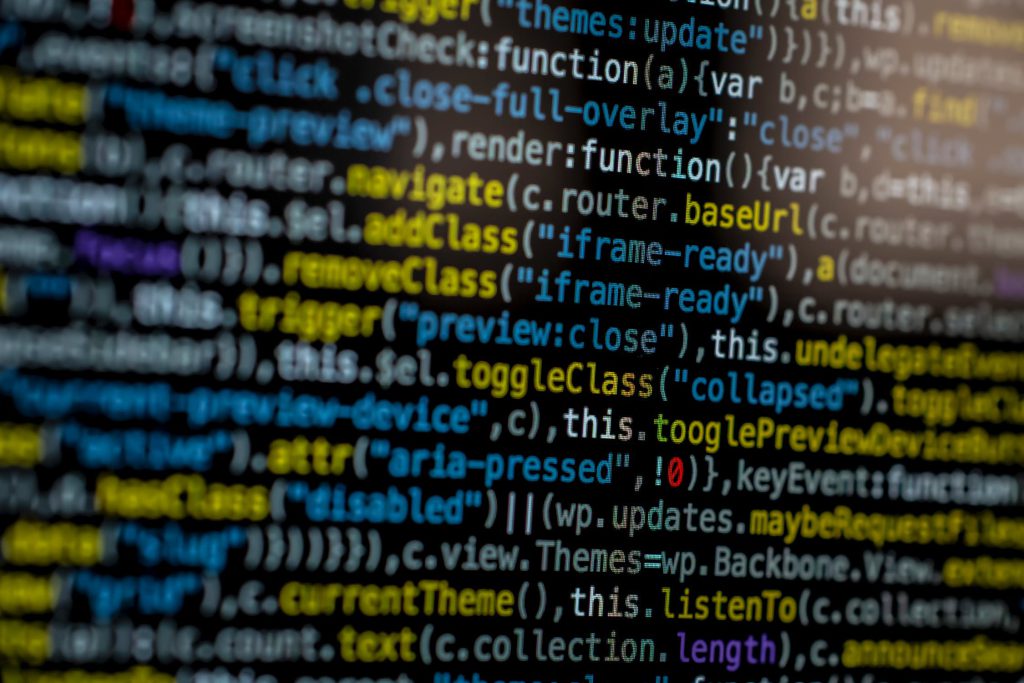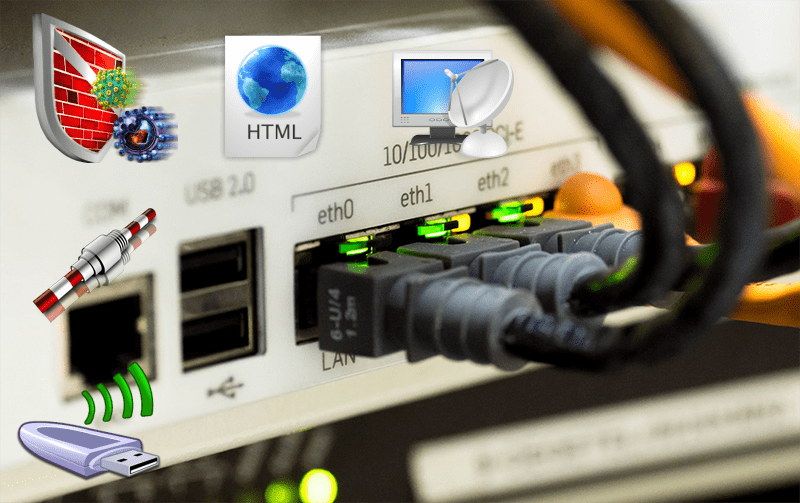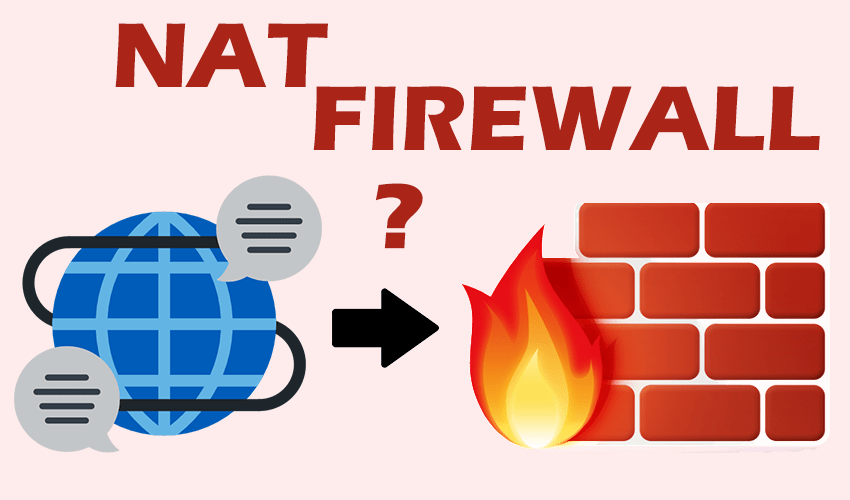What are DNS, how to configure and protect DNS on Windows
DNS stands for Domain Name System, it is the protocol used globally for domain name translations. What does it mean? When we type in the name of a website (e.g. spaceclick.com) our computer sends a DNS request to an appropriate server to translate this name into an IP address (e.g. 105.0.0.155). And then it connects to that IP address […]
What are DNS, how to configure and protect DNS on Windows Read More »