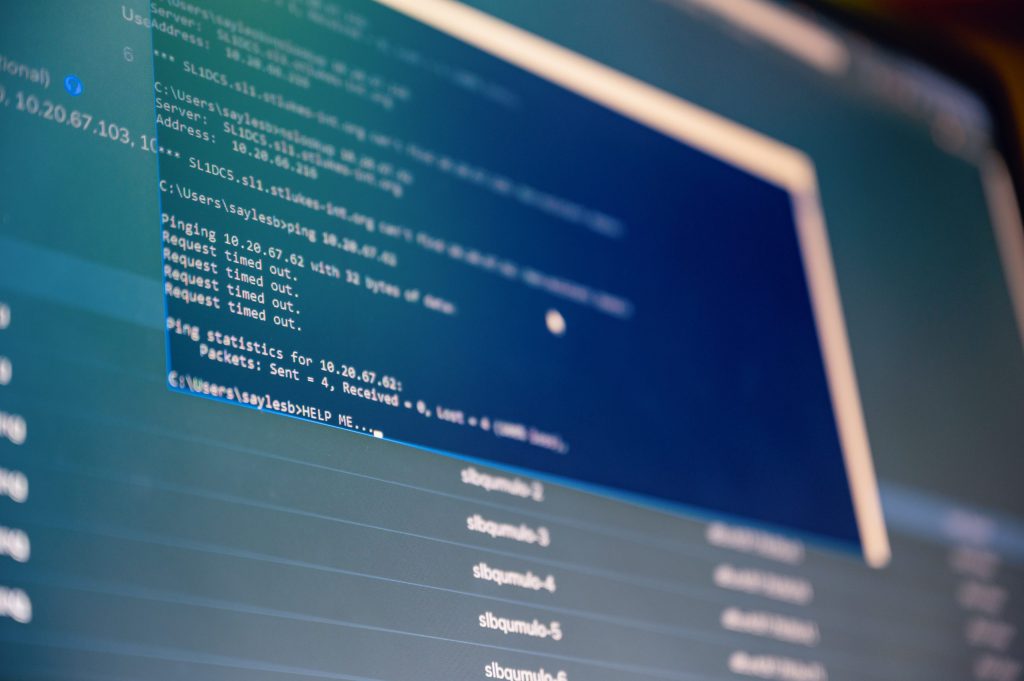The latest version of Spotify has seen a big change in its graphical interface, and you can no longer find the button to manually clear all the cache of the files you listen to and download.
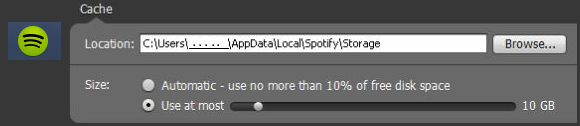
After some time listening to streaming music, you may need to delete the old temporary files that the program uses for playback, in order to free disk space.
To clear the cache, you should open a Computer window, and go to the folder:
- Windows
C:\Users\<username>\AppData\Local\Spotify\Storage
- Linux
~/.cache/spotify/Storage/
- Mac
/Users/<username>/Library/Caches/com.spotify.client/Storage/
Where instead of <username> you should put the name of the account currently in use on the PC or MAC.
Note: in Windows to open the AppData folder, you must enable the display of hidden files.

At this point you should delete all the content that the ‘Storage’ folder contains (not the folder itself).
Spotify will now start from scratch with the streaming of songs, and you will have increased the available free space of our HDD.