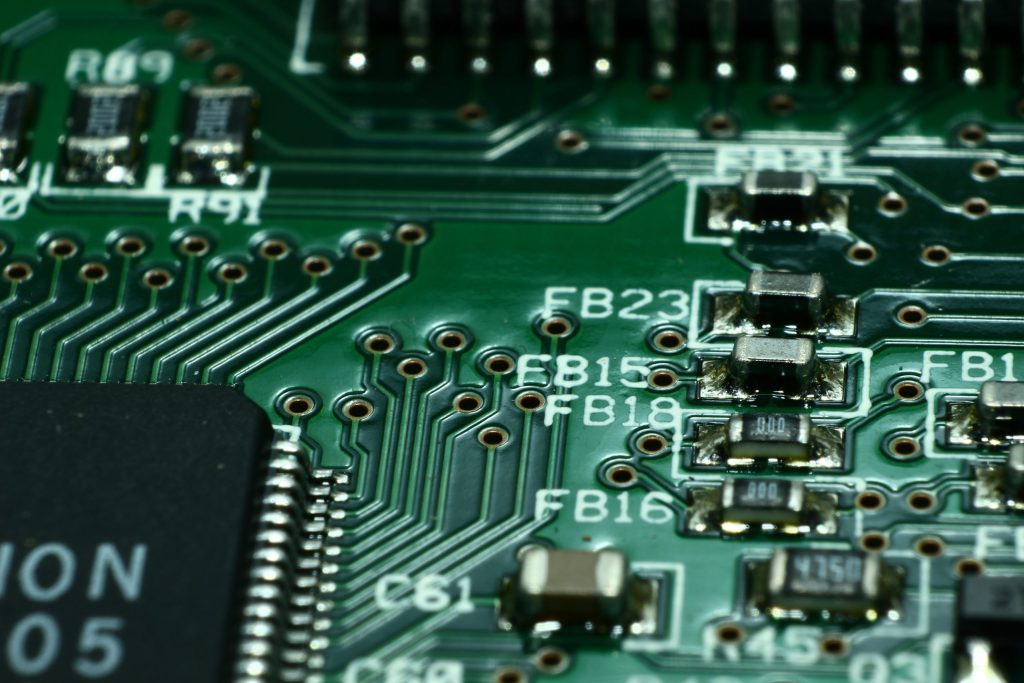Computer devices and phones used in outer space or outside the planet earth require some modification. These devices must be designed to withstand extreme space conditions and to operate in a near-absolute vacuum. Similarly, storing data in space requires specific devices such as magnetic tapes and solid state disks (SSDs).
The challenge with magnetic tapes is that they are slow and take up a lot of space. A real-to-real magnetic tape of nearly 2km will provide useable disk space of about 2GB. On the other hand, hard drives cannot be used since they require air pressure for optimal operation. This leaves SSDs as the ultimate data storage devices used in most interplanetary spacecraft. We have covered more on this in the subsequent sections.
Storing Data in Outer Space (Low Earth Orbit)
It’s almost apparent that SSDs are the storage device of choice in space, but still, there are several design considerations and use-case conditions to keep in mind. The average SSD, for instance, operates within a temperate range of -40°C to +85°C. But the temperatures in space could range from -273°C to +120°C depending on the location and position of the sun. To keep these storage devices safe, NASA and the other space explorers use specially-designed thermal control systems with an assortment of heaters and radiators to keep the temperatures in check.
Another critical concern while traveling in space is radiation. Besides using radiation-resistant CPUs, SSDs used in space must also be radiation-tolerant. It’s worth noting that there are different types of SSDs, so you need to understand the scope of your applications before choosing one. The most popular types are the MLC (multi-level cell) and TLC (triple-level cell) SSDs. Each finds unique use cases in different settings where storage capacity, performance, and durability/reliability requirements vary. Consider exploring the major MLC vs. TLC differences before considering an SSD for use in outer space.
Besides SSDs, which are non-volatile, spacecraft feature EEPROM used to store smaller data sets. RAM and CPU are also used to run the onboard computer systems.
Preparing For Inconveniences
Whether it’s storing high-definition images from space or heavy-duty software for controlling the spacecraft, any mistake or incident could jeopardize the whole space mission. The sensitivity of this data also calls for extreme caution as any errors could lead to the loss of vital data or even lives.
One way in which most space companies solve these challenges is by equipping the spacecraft’s data storage units with error detection & correction systems. Some even feature two or more identical computers, where only one operates at a time. In case one system fails, the other takes over instantly. Since it’s almost impossible to physically troubleshoot faulty data storage or system issues while in space, proper testing is recommended in advance. For SSDs, this could mean monitoring the health of the disk before using it to store sensitive data.
Flash memory failure is common with SSDs sent to space or other planets. Since these data storage devices have a limited number of times they can write data on the memory cells, they often degrade with time. This results in performance issues, which could affect normal day-to-day operations. Troubleshooting such issues from earth would be challenging since it takes time and resources, plus the odds of success are slim.

Key Takeaways
Now that you know that data can be captured and stored in space and how to safeguard the storage devices and enhance their reliability, it’s time for another fun fact! And that is, the operating system used in space vehicles isn’t the ordinary Windows, Ubuntu, or Mac OS. Instead, they utilize custom versions of Linux or special operating systems called RTOS (real-time operating system) to ensure real time response in critical task execution, also used in military/defense applications.