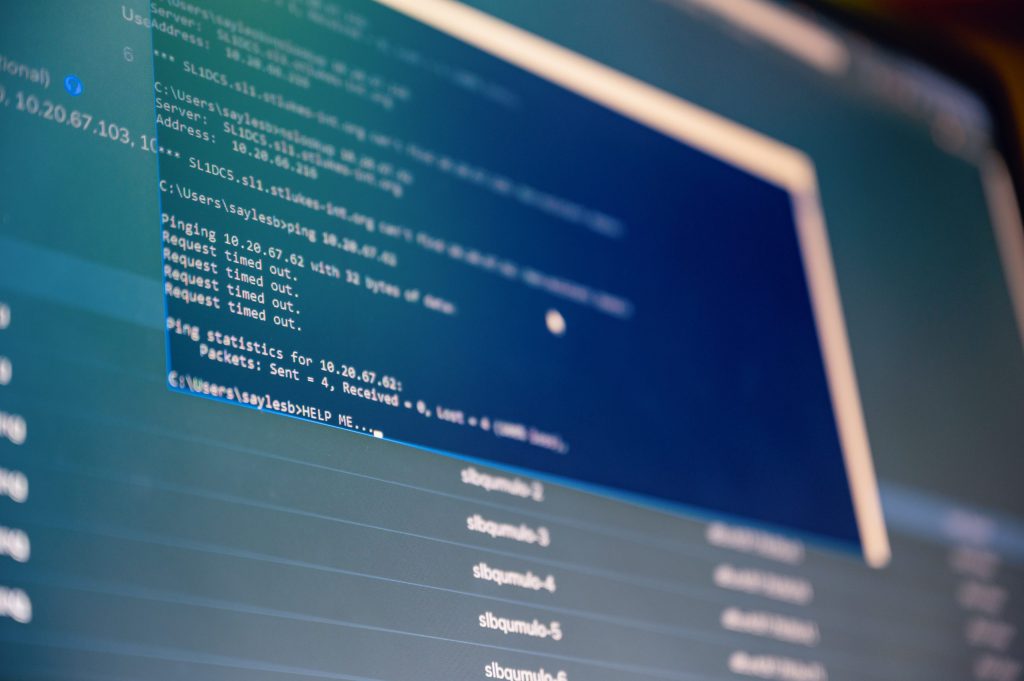If you have found an error when opening the ‘Credentials Management’ tool in Windows 8/8.1/10, you will know that without some reset it is impossible to even read the saved passwords.
This error can also affect other applications in the system, such as OneDrive or mail administrators (obviously in addition to Browsers, who use the encrypted archive of this tool to store the passwords of the visited sites) who could REQUEST the password to EVERYONE ACCESSED, as they cannot store it correctly.
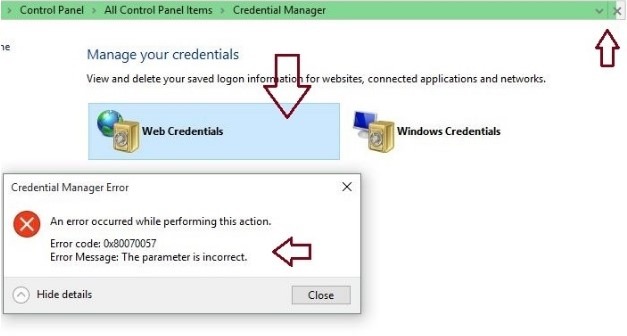
The error in this case is often the (Credential Manager Error) 0x80070057.
First of all, i anticipate that all the passwords saved by the browsers will be lost in recovery, and then they must be returned to the various sites.
In addition, you will also need to re-enter passwords for system applications such as onedrive or outlook.
On a positive note, if you have signed in with your microsoft account (in short, if the account you use on your pc is connected to your online liveid) and you have enabled the password synchronization on your pc from the settings panel, then it will be enough to wait for the system (within a few hours – and restart automatically, download the database from the cloud
How to restore it?
- Open a window of this PC
- Go to C:\Users\<your username>AppData\Roaming\Microsoft\Protect
(note: if you can’t find the AppData folder, activate the viewing of hidden files from the View bar)
- Inside you will find a folder starting with S-1…
- Delete it and RETURN.
The system will re-create the folder (which contains the Password Vault) which will initially be empty.
As mentioned above, after some time it will be rescheduled from the cloud if you had activated it.
In this way the system RESTORES the correct structure for the Web Credentials’ of the ‘Credentials Manager’.